Master Instagram Video Dimensions for Better Engagement
Master Instagram video dimensions for better engagement. Learn video optimization tips, Instagram video sizes, and how CapCut Commerce Pro simplifies resizing. Try CapCut Commerce Pro now!
*No credit card needed


Instagram video dimensions are a critical factor for businesses aiming to connect with their audience, build their brand, and drive sales on one of the most powerful social media platforms. To achieve maximum engagement, it’s essential to optimize your content. By understanding and using the proper video dimensions, you can ensure your videos meet the platform’s specifications, maintain high quality, improve visibility, and keep your audience engaged.
In 2024, a small skincare brand leveraged correctly sized Instagram videos to highlight its product tutorials. By optimizing its content for Instagram video dimensions, the brand increased its engagement rate by 48% in just three months. Research shows that content designed to fit Instagram’s specific video sizes performs better, making this knowledge essential for business success. Here’s everything you need to know to master Instagram video dimensions and improve engagement on Instagram.
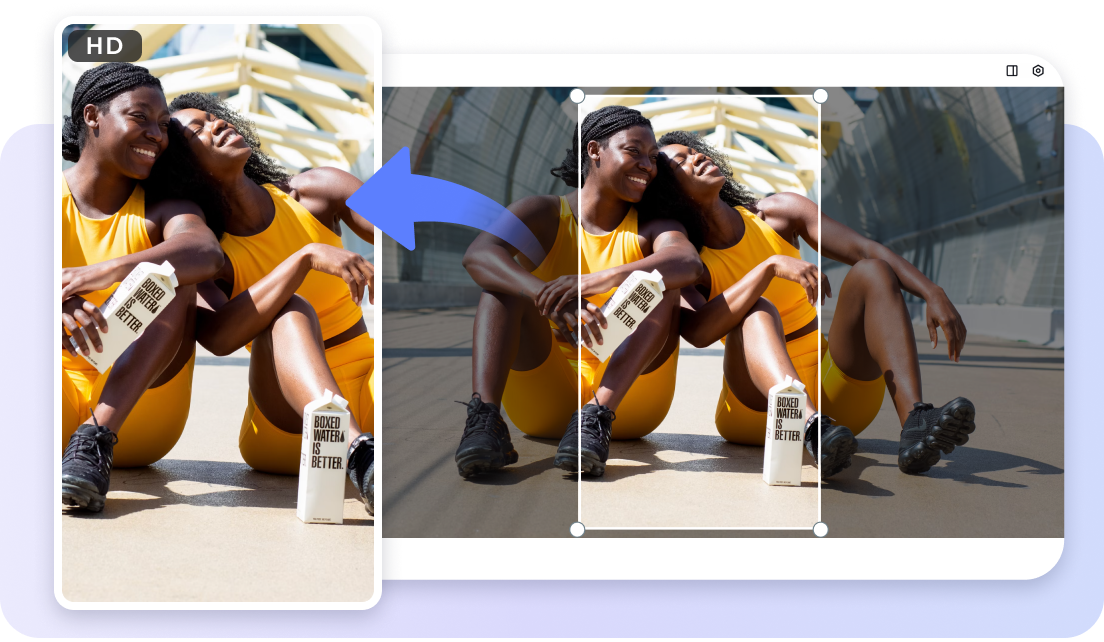
Why Instagram Video Dimensions Matter
Instagram video dimensions refer to the width and height of your videos, typically measured in pixels. When your videos match Instagram’s requirements, they appear sharper, fit perfectly on the platform, and offer a better viewing experience for your audience.
Key Benefits of Proper Instagram Video Dimensions:
- Improved Visual Quality: Correct dimensions prevent your videos from being cropped or distorted.
- Higher Engagement: Videos that look professional are more likely to capture and retain attention.
- Algorithm Boost: Instagram favors optimized content, making it more likely to appear in your followers’ feeds and on the Explore page.
By mastering Instagram video dimensions, you’ll set your content up for success, ensuring it meets the platform’s standards and appeals to your audience.
Understanding Instagram Video Dimensions
To master Instagram video dimensions, you need to familiarize yourself with the platform’s different formats and their specific requirements. These include:
1. Instagram Feed Videos
- Aspect Ratio: 4:5 (preferred) or 1:1 (square)
- Dimensions: 1080 x 1350 pixels (4:5) or 1080 x 1080 pixels (1:1)
- Best For: General posts, announcements, or product showcases.
2. Instagram Stories
- Aspect Ratio: 9:16
- Dimensions: 1080 x 1920 pixels
- Best For: Behind-the-scenes content, quick updates, or promotions.
3. Instagram Reels
- Aspect Ratio: 9:16
- Dimensions: 1080 x 1920 pixels
- Best For: Short, engaging videos with creative transitions and music.
4. Instagram IGTV (now part of Reels)
- Aspect Ratio: 9:16 (vertical) or 16:9 (horizontal)
- Dimensions: 1080 x 1920 pixels (vertical) or 1920 x 1080 pixels (horizontal)
- Best For: Long-form content, tutorials, or interviews.
Each format serves a unique purpose, and using the correct Instagram video dimensions ensures your videos are displayed as intended.
Step 1: Plan Your Video Content
The first step to mastering Instagram video dimensions is planning your content. Ask yourself:
- What is the purpose of the video? Are you promoting a product, sharing a tutorial, or engaging your audience with a fun Reel?
- Who is your target audience? Understanding their preferences helps you tailor your content effectively.
- Which Instagram format works best? Choose the format that aligns with your video’s purpose.
By planning ahead, you’ll create content that resonates with your audience and fits the platform perfectly.
Step 2: Optimize Your Videos for Instagram Video Sizes
To optimize your videos for Instagram, you’ll need to resize and crop them to the appropriate dimensions. This ensures they look polished and professional across all formats.
Tips for Video Optimization:
- Use Editing Tools: Platforms like CapCut Commerce Pro allow you to resize your videos automatically, saving time and effort.
- Maintain Aspect Ratios: Cropping videos to fit Instagram’s recommended ratios prevents distortion.
- Focus on Visuals: Ensure the subject of your video remains centered and isn’t cut off when resized.
By focusing on proper Instagram video sizes, you’ll avoid common pitfalls like blurry or poorly cropped videos.
Step 3: Enhance Engagement on Instagram with Creative Video Content
Even the most well-sized videos need engaging content to capture attention. Here’s how to create videos that resonate:
- Include a Strong Hook: Start your video with an attention-grabbing moment to keep viewers watching.
- Incorporate Text Overlays: Add captions, callouts, or subtitles to emphasize key points.
- Use Music and Effects: Pair your videos with trending audio or creative effects to enhance their appeal.
Learning how to make videos that combine engaging visuals with proper Instagram video dimensions will set your content apart from the competition.
Step 4: Leverage AI Tools for Precision
Manually resizing and cropping videos can be time-consuming, especially for beginners. Using AI video editing tools like CapCut Commerce Pro simplifies this process while ensuring professional results.
Features of CapCut Commerce Pro for Instagram Video Dimensions:
- Automated Resizing: This platform automatically adjusts your videos to fit Instagram’s recommended sizes, ensuring they look perfect in any format.
- Advanced Editing Tools: CapCut Commerce Pro offers features like text overlays, transitions, and filters to enhance your videos.
- AI-Powered Precision: With AI editing capabilities, this platform simplifies tasks like cropping, trimming, and optimizing video quality.
By incorporating CapCut Commerce Pro into your video optimization strategy, you’ll save time and ensure your videos meet Instagram’s standards.
Real-World Success with Optimized Videos
In 2024, a small travel agency used CapCut Commerce Pro to optimize its Instagram Reels and Stories. By resizing videos to the correct dimensions and incorporating creative elements like text overlays and transitions, the agency increased its engagement rate by 55%. The optimized videos also performed well on the Explore page, attracting new followers and potential customers.
Take Control of Your Instagram Video Strategy
Mastering Instagram video dimensions is essential for creating content that engages, inspires, and drives results. By understanding the platform’s requirements and using tools like CapCut Commerce Pro, you can ensure your videos look professional and reach their full potential.
Whether you’re new to video optimization or looking to refine your strategy, following these steps will help you create Instagram videos that stand out and deliver meaningful results.