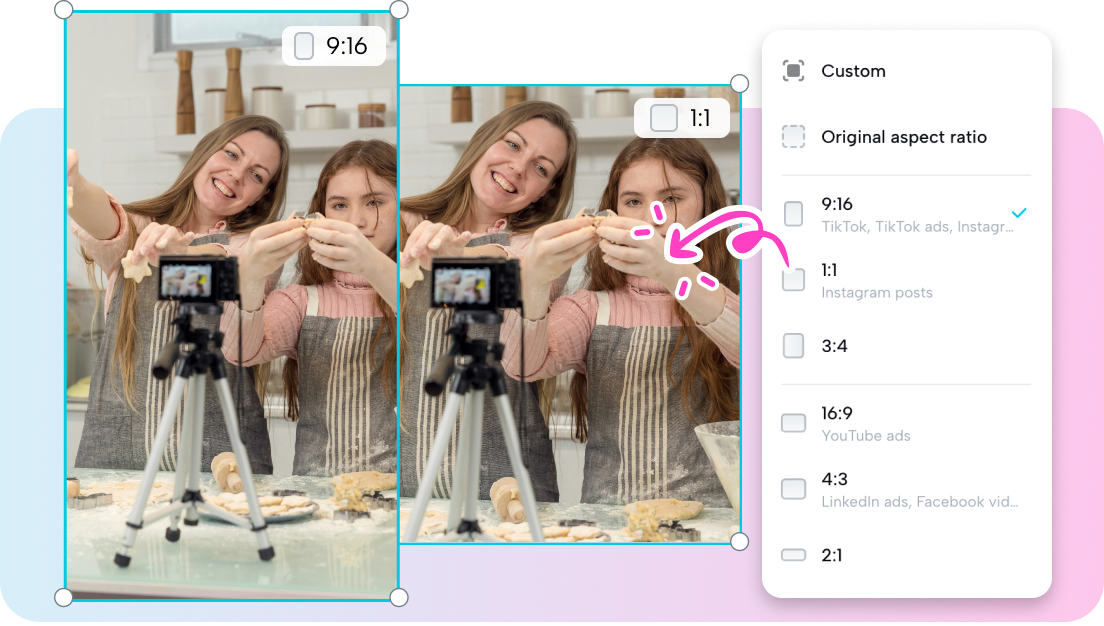One-click video generator for viral Instagram content
CapCut Commerce Pro’s one-click video generator quickly creates AI-powered, trend-driven viral content tailored for Instagram simply form your product link or uploaded footage. From pet memes to dialogue videos, this tool helps you craft shoppable and shareable posts effortlessly. With its Instagram-trending video editing tools, CapCut Commerce Pro ensures you stay ahead of the competition.
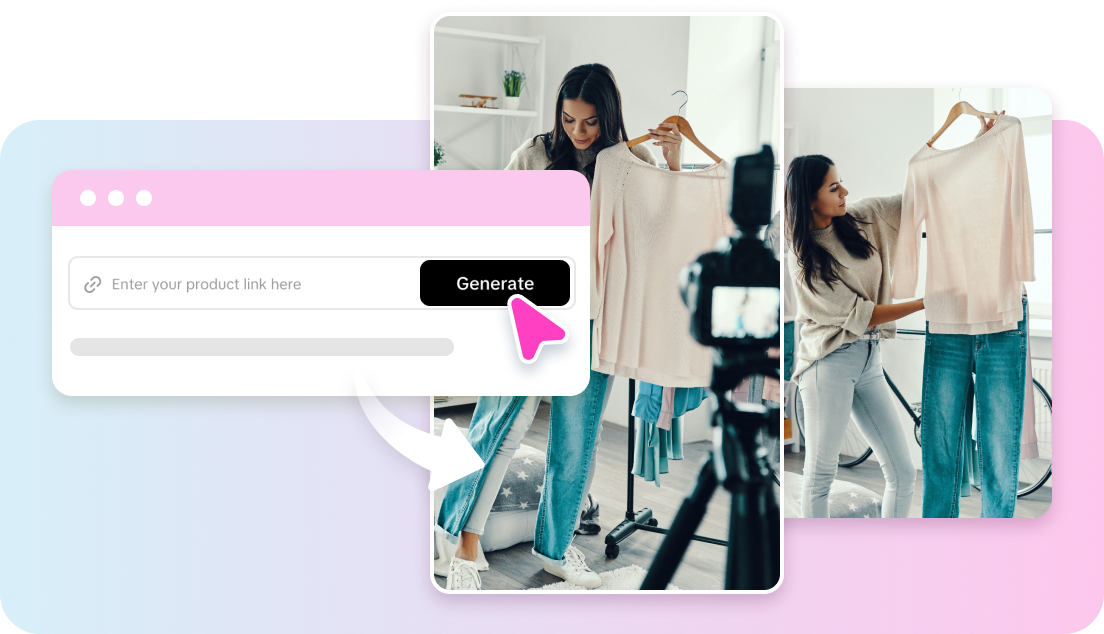
Advanced effects and filters for reels
Add vibrant filters, slow-motion effects, and dynamic transitions to elevate your Instagram content. CapCut Commerce Pro ensures your videos stand out in any trending reel, helping you capture your audience’s attention. The best video editor for Instagram, CapCut Commerce Pro also offers tools to enhance video aesthetics for maximum impact.
Seamless integration for Instagram stories
Resize, edit, and optimize videos for Instagram stories using CapCut Commerce Pro. Achieve perfect dimensions and visuals for dynamic, scroll-stopping content that fits the latest trends effortlessly. This Instagram-trending video editing tool makes it simple to create content that aligns with Instagram's recommended formats.