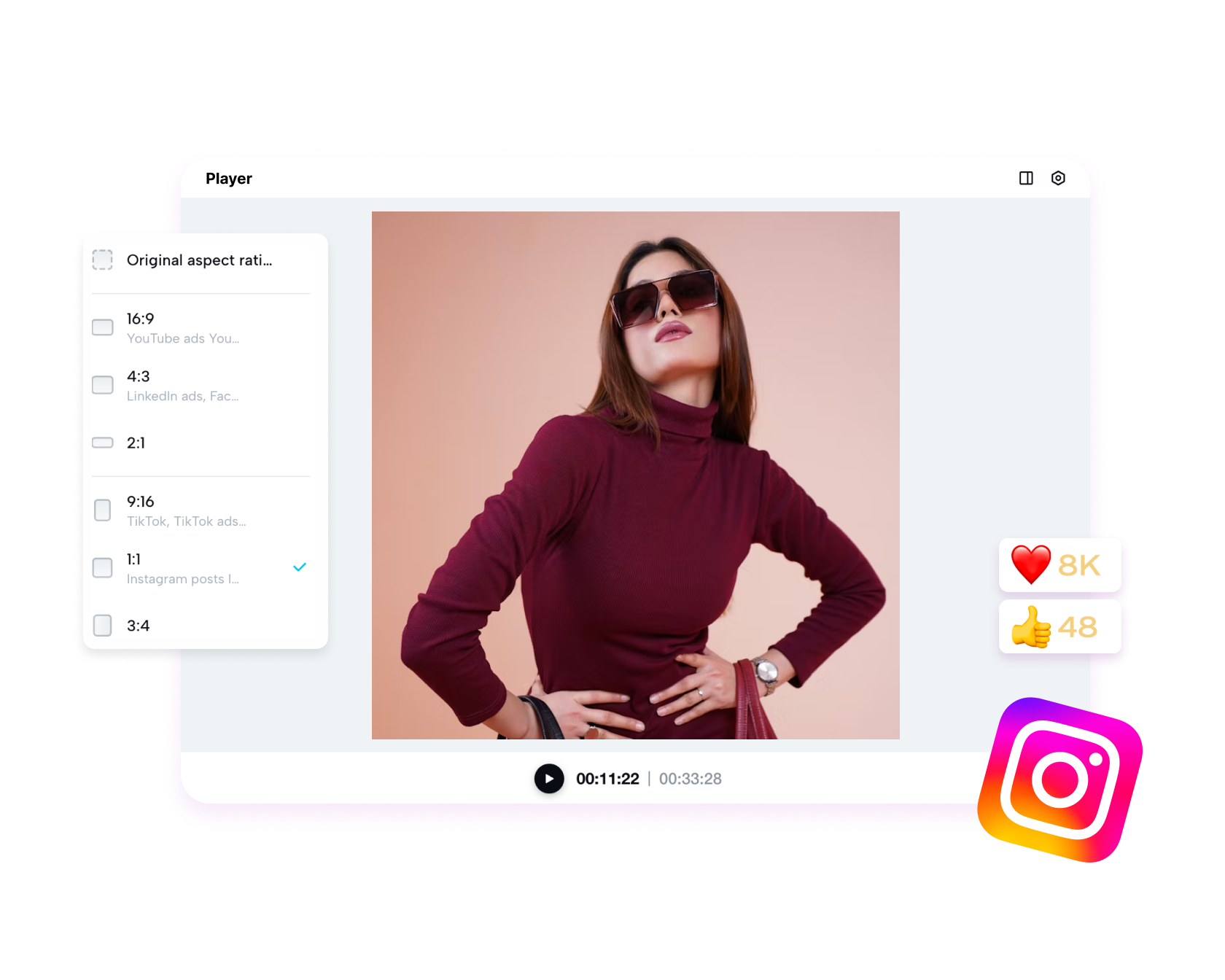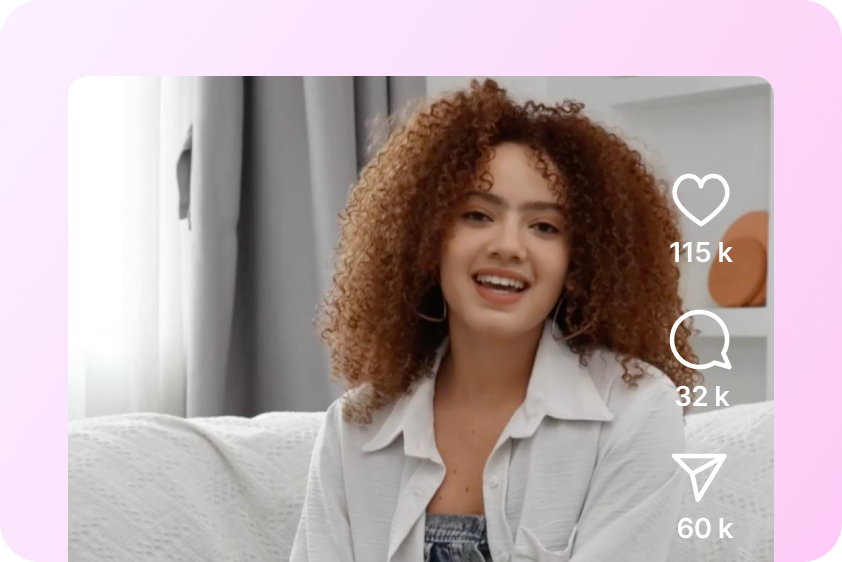Multiple aspect ratio for Instagram
Select from a range of aspect ratios designed for Instagram formats. CapCut Commerce Pro offers 1:1 for feed posts, 4:5 for portraits, and 16:9 for landscape or IGTV, making it easy to adjust video size for Instagram’s unique requirements and various social media platform needs. Perfectly match each video with its intended format, ensuring your content looks polished, professional, and eye-catching.
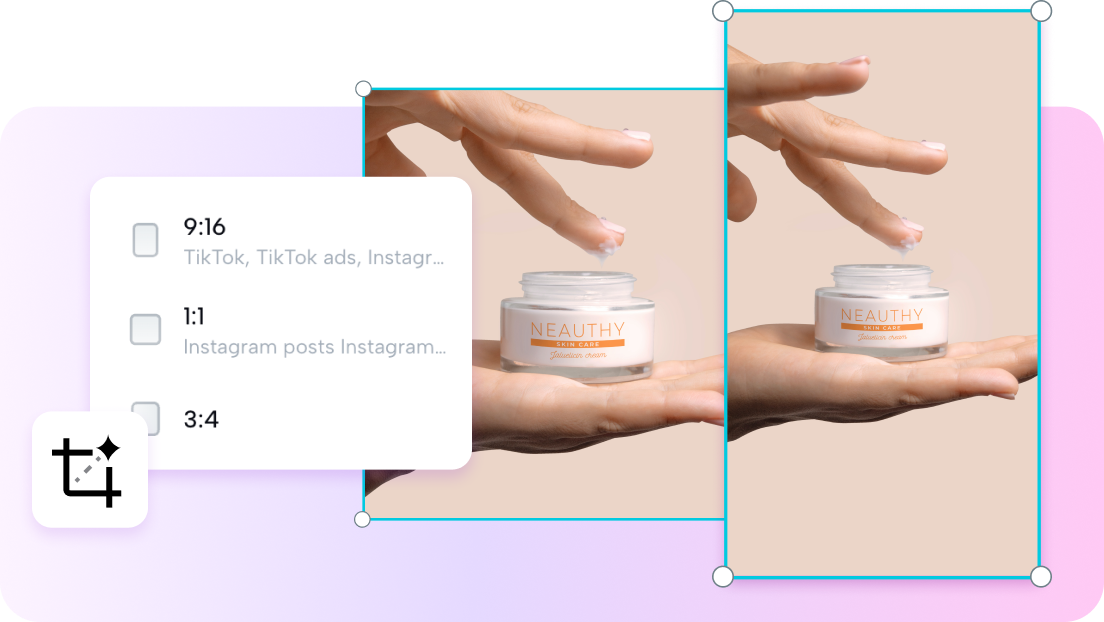
Effortless & precise AI resizing
Resize videos to fit Instagram’s exact dimensions with one click. CapCut’s AI resizing tool precisely crops and scales videos, allowing you to eliminate unwanted portions and adjust for optimal display. Easily meet Instagram video dimensions to create high-quality, eye-catching content tailored for each platform. Plus, CapCut ensures your videos maintain clarity and professional quality, even after resizing.
Advanced reframe mode & settings
Enjoy advanced options with both manual crop and auto reframe. The auto reframe feature keeps key subjects in focus, ensuring they stay centered. Plus, our advanced settings offer image stabilization for smooth playback, letting you set a steady pace or add dynamic movement. Perfect for enhancing professional-looking content on Instagram, our tool also allows you to resize Instagram video effortlessly.