How to Create Engaging Instagram Reels with Photos
Learn to create Instagram Reels with photos in this beginner-friendly guide. Discover tips for engaging content and how CapCut Commerce Pro simplifies creation. Try CapCut Commerce Pro now!
*No credit card needed
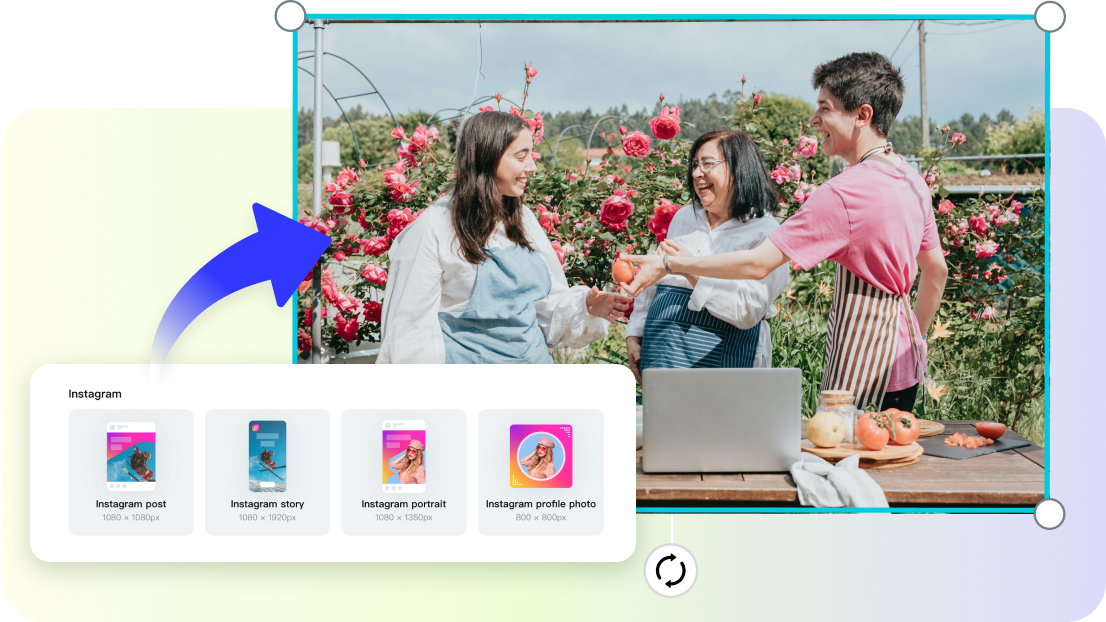

Knowing how to create Instagram Reels has revolutionized the way businesses engage with their audiences, providing an exciting avenue to showcase products, services, and stories. Instagram Reels can expand your reach, strengthen connections with followers, and significantly boost sales. For beginners, using photos to create Reels is an excellent entry point, allowing you to harness the platform’s potential without the need for video footage.
In 2024, a small boutique clothing store leveraged Instagram Reels to highlight its seasonal collections. By combining engaging photos with trending music and creative transitions, the business increased its engagement rate by 60% within three months. This is no surprise, as studies reveal that Instagram Reels generate 67% more engagement than standard Instagram posts. Let’s explore how to create Instagram Reels with photos that captivate and convert.
Knowing How to Create Instagram Reels for Business Matters
Instagram Reels are short, engaging videos that combine music, effects, and visuals to entertain and inform. For businesses, Reels offer several advantages:
- Increased Visibility: Reels are favored by Instagram’s algorithm, meaning your content is more likely to appear on the Explore page and reach new audiences.
- Better Engagement: Their dynamic format encourages likes, comments, and shares, helping build stronger connections with your followers.
- Showcasing Creativity: Reels let you experiment with different styles, transitions, and themes, making your brand stand out.
Even if you don’t have video footage, learning how to make Reels on Instagram with photos allows you to take full advantage of this powerful tool.

Step 1: Plan Your Instagram Reel
The first step in how to create Instagram Reels is planning your content. A well-thought-out Reel is more likely to engage your audience and achieve your goals.
- Define Your Goal: Are you showcasing a product, sharing a behind-the-scenes moment, or promoting a sale?
- Know Your Audience: Consider what your followers want to see. For example, lifestyle photos paired with upbeat music might work well for fashion brands, while step-by-step guides might resonate with service-based businesses.
- Choose a Theme: Decide on a consistent visual and emotional tone. Whether it’s fun, informative, or inspiring, consistency helps your Reel feel cohesive.
Step 2: Gather and Organize Your Photos
To create engaging Reels, you’ll need high-quality photos that tell a story. Here’s how to get started:
- Use High-Resolution Images: Blurry or pixelated photos can detract from your Reel’s impact.
- Mix Angles and Styles: Include a variety of shots, such as close-ups, wide angles, and lifestyle photos, to keep the content dynamic.
- Tell a Story: Arrange your photos in a sequence that guides viewers through a narrative. For example, a bakery might show ingredients, preparation steps, and the final product.
Organizing your photos in advance will make the editing process much smoother.
Step 3: Learn Reels Editing Basics
When learning how to make Reels on Instagram with photos, understanding the basics of Reels editing is essential. Instagram’s in-app editing tools offer features like:
- Music and Sound Effects: Pair your Reel with trending songs or sound effects that enhance the mood.
- Text Overlays: Add captions or callouts to highlight key points.
- Transitions: Use seamless transitions to keep the viewer’s attention between photos.
While Instagram’s tools are user-friendly, you may want to use external tools like CapCut Commerce Pro for more advanced editing options and creative flexibility.
Step 4: Add Engaging Elements
Engaging Instagram Reels go beyond just posting photos—they include creative touches that make the content stand out. Here’s how:
- Incorporate Motion: Use panning effects, zooms, or animations to give your photos a sense of movement.
- Timing Is Everything: Sync your transitions to the beat of the music for a polished and professional look.
- Add a CTA: Encourage viewers to take action, such as “Visit our store,” “Shop now,” or “Follow for more.”
Including these elements makes your Reels more interactive and memorable.
Step 5: Optimize and Post Your Reel
Once your Reel is complete, take time to optimize it for maximum impact.
- Write a Compelling Caption: Use your caption to provide context, add value, or pose a question to spark engagement.
- Include Hashtags: Use relevant hashtags to make your content discoverable. For example, a travel agency might use #Wanderlust or #TravelGoals.
- Tag and Collaborate: Tag relevant accounts or collaborate with influencers to expand your reach.
After posting, monitor the Reel’s performance through Instagram’s analytics to understand what resonates with your audience.
Your Secret Weapon for Instagram Reels
Creating engaging Reels can be time-consuming, especially for beginners. That’s where CapCut Commerce Pro comes in—a powerful AI video tool designed to simplify the process of making Instagram Reels using photos.
Why Use CapCut Commerce Pro?
- Easy-to-Use Templates: Choose from a variety of pre-designed templates that make editing faster and more efficient.
- AI-Powered Transitions: CapCut Commerce Pro uses AI editing to automatically sync transitions with music, ensuring a professional and polished result.
- Multi-Platform Optimization: Whether your Reel is destined for Instagram, TikTok, or YouTube Shorts, this platform optimizes your content for each format.
- Customizable Text Overlays: Add dynamic text and graphics to make your photos more engaging and informative.
By leveraging CapCut Commerce Pro, even those new to video editing can create high-quality Instagram Reels with ease.
Real-World Success: A Retailer’s Journey
In 2024, a small jewelry retailer used CapCut Commerce Pro to create Instagram Reels showcasing its products. The Reels featured high-quality photos of rings and necklaces, paired with trendy music and smooth transitions. By syncing the photos to the music’s rhythm, the retailer’s Reels stood out in a crowded feed, resulting in a 70% increase in social media engagement and a 35% boost in online sales.
Instagram Tips for Maximizing Your Reels’ Impact
To get the most out of your Instagram Reels, keep these Instagram tips in mind:
- Post Consistently: Regularly share Reels to stay on your followers’ radar.
- Engage with Comments: Respond to comments and questions to build relationships with your audience.
- Experiment with Trends: Incorporate trending music or challenges to stay relevant.
These strategies will help you grow your presence and connect with your audience on a deeper level.
Transform Your Photos into Engaging Reels
Creating Instagram Reels with photos is an excellent way to showcase your creativity, promote your brand, and boost engagement. By following these steps and incorporating tools like CapCut Commerce Pro, you can create high-quality Reels that captivate your audience and drive results.
Whether you’re new to content creation or looking to refine your video marketing strategy, mastering how to create Instagram Reels with photos is a valuable skill that will set your business apart.